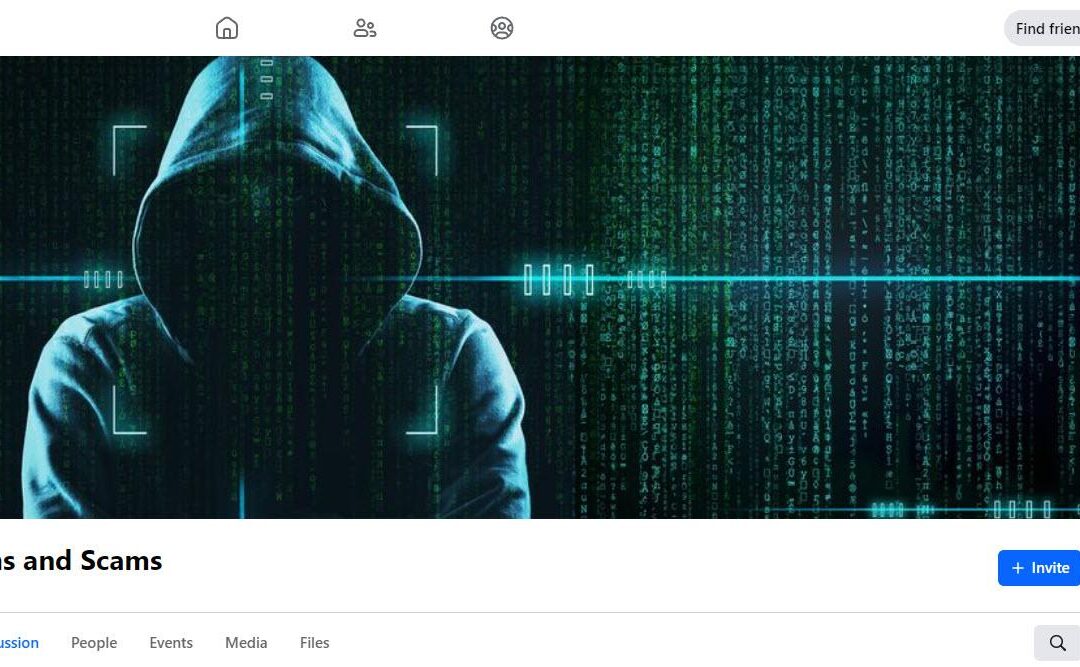I thought I knew how to be cautious and avoid scams after writing three books and producing two documentaries about scams and how to avoid them. But I ended up losing my Facebook account and two groups I created – “Scammed” with over 4800 members featuring different scams in the news, and “The AI Revolution and Writers and Artists” with over 500 members featuring the latest developments in AI affecting writers and artists.
After I got back my email which Facebook removed from its system, I restarted the groups under new names: “Cons and Scams” and “The AI Revolution and Writing, Arts, and Business,” over two dozen scammers joined these accounts and immediately offered help in recovering money or Facebook accounts, though I quickly blocked them and deleted their posts.
I was initially inspired to create these groups, since I wrote three books about scams: The Big Con about a book-to-film scam I discovered, I Was Scammed, about several dozen scams to avoid; and Scam Story, about a scammer who tried to scam me by claiming to be a PayPal rep. These experiences turned into two just released films by Gravitas Ventures: “Conned: A True Story” and “Con Artists Unveiled.” Then I began working with AI about a year ago, and I created over two dozen adult and children’s books using A, and I wrote and produced a film to be released next March: “The AI Revolution,” also by Gravitas Ventures.
Here’s how I got scammed on Facebook by the e-mail replacement scam; how to avoid it if you have a Facebook account; and the Facebook group you can join to learn about and discuss all kinds of scams, “Cons and Scams.” The other group for those interested in AI is “The AI Revolution and Writing, Arts, and Business.”
The Facebook email replacement scam began on Monday, October 16 when I got a notice posted on my Facebook account that an email was just added to my account. I thought it was just one of those warning emails from a scammer urging you to open it, so they can gain access to your computer or lead you to think they’re going to help you so you give them information that leads to identity theft, access to your bank account, or getting money from you. The scenarios vary but the scams start with the scammers engaging you in an email exchange or phone call.
At first, after I ignored the notice, nothing seemed to happen. So I thought all was fine. Then, later that day and the next morning, I got three more warning notices, so finally I decided to open the notice but not click or respond, though this time the notice really did appear to come from Facebook, since it addressed me by name and included my city when it said, “Hi Gini. This is to let you know that the email address something@example.com was just added to your Facebook account,” followed by the time of this change which came from my city and from Chrome. Then, there was a link to click to say: “This wasn’t me,” followed by the statement that “If this was you, you don’t need to do anything. Thanks, The Facebook Security Team.” The notice ended with Meta’s name, logo, copyright notice, and the reference: “Attention: Community Support.”
After I clicked “This wasn’t me,” I just had to prove I was me, which turned into a three-hour struggle, in which nothing seemed to work.
One problem was that my account password no longer worked, since the scammer who had changed my email also changed the password. As a result, if I said “I forgot my password” and asked for a new one, that would go to the scammer’s email, because as Facebook advised me: “We’ll send you a code to your email. We can send a login code to: s*****@e*********.com and then you can “Log in with password”. But unfortunately, that was the email of the scammer who took over my account.
Though I could try another way by sending a request for a new password to my phone, since I had two-factor authentication on the account, designed to make it more difficult for someone to hack my account, this was an old cell phone number because I set up the account over 10 years ago. But now I had a new phone, and I couldn’t change the number.
I looked for a way to talk to someone at Facebook to explain the situation, but the chatbot only gave me canned answers on how to recover a Facebook account, change or reset your password, or learn what to do if you can’t reset your password because you can’t access the email address or phone number. When the chatbot said, “Was this helpful?” and I said “No,” I only got more canned answers about recovering my account. And when I looked up a number for Facebook, I only got a voice mail referring me back to the chatbot, because, as I later learned, Facebook offers no personal support. It’s all “ask the bot” or nothing.
Finally, after about two hours of this, I clicked a “Try another way” button that gave me a final option to prove who I was. I had to hold up my driver’s license, my passport, or other acceptable government document with my picture and name in front of my webcam. So over the next hour I tried holding up my driver’s license and then my passport. As I did, an orange-colored square or rectangle occasionally appeared, as if it was searching to find my license or passport. From time to time I got the message, “hold your document closer to your webcam,” which I did, and then I got instructions to hold it so all four corners showed and to be sure there was enough light.
Repeatedly, that’s what I did, and from time to time I moved my fingers into different positions or adjusted the lights behind me to shine more light on the webcam. But each time that the camera behind the orange-colored rectangle seemingly snapped my driver’s license or passport, I repeatedly got the message, that this was unacceptable, so “retake your photo.”
So again and again I did so, holding up my driver’s license or passport, so the camera could retake a picture again and again, though sometimes that meant holding up the card for a couple of minutes, while the webcam went through it’s paces of finding the card, only to tell me to retake the photo.
Finally, I gave up, figuring I needed help from someone who could hold up a flashlight for me, so I could shine my light on license or passport if that was the problem, since I couldn’t both hold it up and shine the light. However, about two hours later, when I thought I could rig up a lamp to try again, it was too late. Now when I got the message to “Find Your Account. Please enter your email or mobile number to search for your account” I got the notice: “You’re temporarily blocked: It looks like you were misusing this feature by going too fast. You’ve been temporarily blocked from using it. If you think this doesn’t go against our Community Standards let us know.” But how could I do this, since I couldn’t prove I was me?
Needless to say, I felt incredibly frustrated. Though a friend who knew computers offered to help me the following day, now it was too late, since a few hours later, I got a notice in my email for my Facebook account that announced, “Your account has now been removed.” So the scammer had successfully taken over my account, though it wasn’t clear why, since over the next week, the scan and AI groups I had managed continued to exist, though there were no new posts from the scammer and people could still join, although no one could post anything.
Meanwhile, since my original email was removed by Facebook, I discovered that I could create a new account under this email and decided to restart my groups under a new name. So “Scammed” became “Cons and Scams,” while “The AI Revolution and Writers and Artists” became “The AI Revolution and Writing, Art, and Business.” And now they are already starting to get new members, while I know that no one has posted anything in the old accounts, because I’m still a member and can see the number of members in the account. I was even able to rejoin under my original email, though when I tried to post an announcement that I was no longer running the group and that I set up a new group, my post remained pending.
Ironically, it’s probably just as well that the old “Scammed” group died, because after the group hit over 500 members, almost all the new members were scammers offering services by themselves or others to recover money or accounts for people who were scammed. So I repeatedly deleted their posts and blocked a few scammers who tried reposting their messages again and again.
Another irony is that after I set up the new AI Revolution group, about two dozen of the new members who joined tried to post “recover your money or account” scams, though I quickly reported the scammers to Facebook, blocked them from the site, and deleted their posts. So how did they find me so quickly? I guessed that the posters must have been the original scammer using different emails, since I had submitted a post to announce my new site. But since the post was pending, no one could see it except the scammer who took over the site.
In any event, this experience has been an eye-opener about another dangerous scam that I never saw reported anywhere – the scam that hackers can take over Facebook groups by changing the email of the group. Then, if you aren’t able to respond quickly enough to prove it wasn’t you, they can take over your site and perhaps use the site or seek ransom if someone wants to get it back. Or maybe they can use the information about you or others gained on the site to do something else to cause harm.
To protect yourself, make sure that your cell phone to verify yourself is up to date, and if asked, quickly provide the necessary documentation to prove you are you.
To stay up to date about the latest cons and scams to avoid or follow the news about how AI is affecting writers, artists, and business people, I invite you to join my Facebook groups: “Cons and Scams” and “The AI Revolution and Writing, Art, and Business.”
I, and other members of the group are now regularly posting news about these topics from the print and online media.